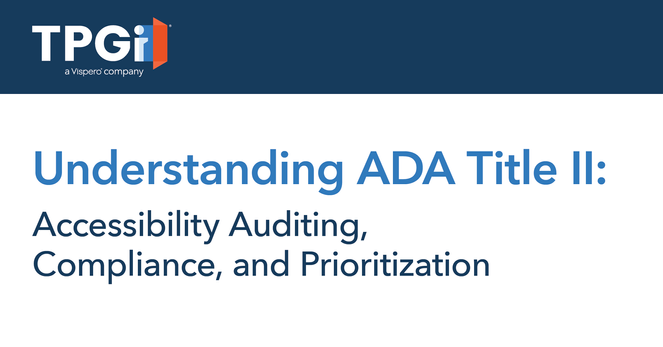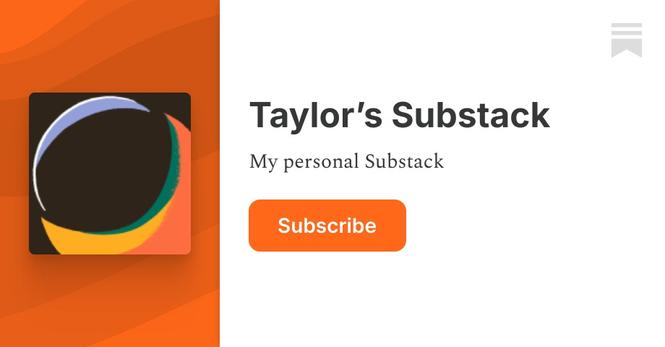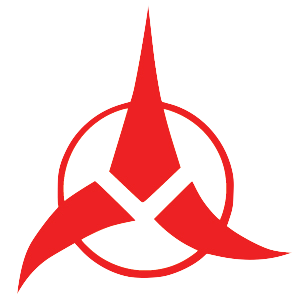As the year comes to a close, I want to reflect on an incredible journey in 2024 filled with meaningful projects, inspiring collaborations, and opportunities to push the boundaries of accessibility, inclusion, and innovation.
One of the highlights was visiting Google’s Accessibility Discovery Center in London with Björn Lubetzki. Thanks to the European Disability Forum for funding this trip, which allowed Bridge the Gap to explore innovative assistive technologies and engage in inspiring discussions on the future of accessibility.
Presenting *Crip Sensorama* with Puneet Jain at the Ars Electronica Festival was a moment to rethink accessibility through creativity and technology. Collaborating with the Zürcher Hochschule der Künste (ZHdK) on the XR project *Probing XR’s Futures* opened exciting new possibilities for exploring interaction paradigms and narratives around disability.
At TEDNext 2024, I explored deeper conversations around Disability Culture, accessibility, and innovation. In November, I was honored to hold a workshop on digitalisation at *Kommune Inklusiv*, a conference by Aktion Mensch. Discussions there emphasized the need for digital accessibility to be integral from the start.
Joining the European Network on Independent Living for the Freedom Drive in Brussels and engaging in events like *Praxiszeit Personal* and *LiebesLeben* were powerful opportunities to share ideas, learn, and connect.
2024 has been a year of growth and collaboration, fueled by the passion of incredible individuals and organizations. Thank you to everyone who supported and shared this journey. Together, we’re breaking barriers and shaping a brighter, more inclusive future.